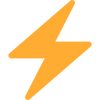Unlock Google Search Console Insights for Website Success
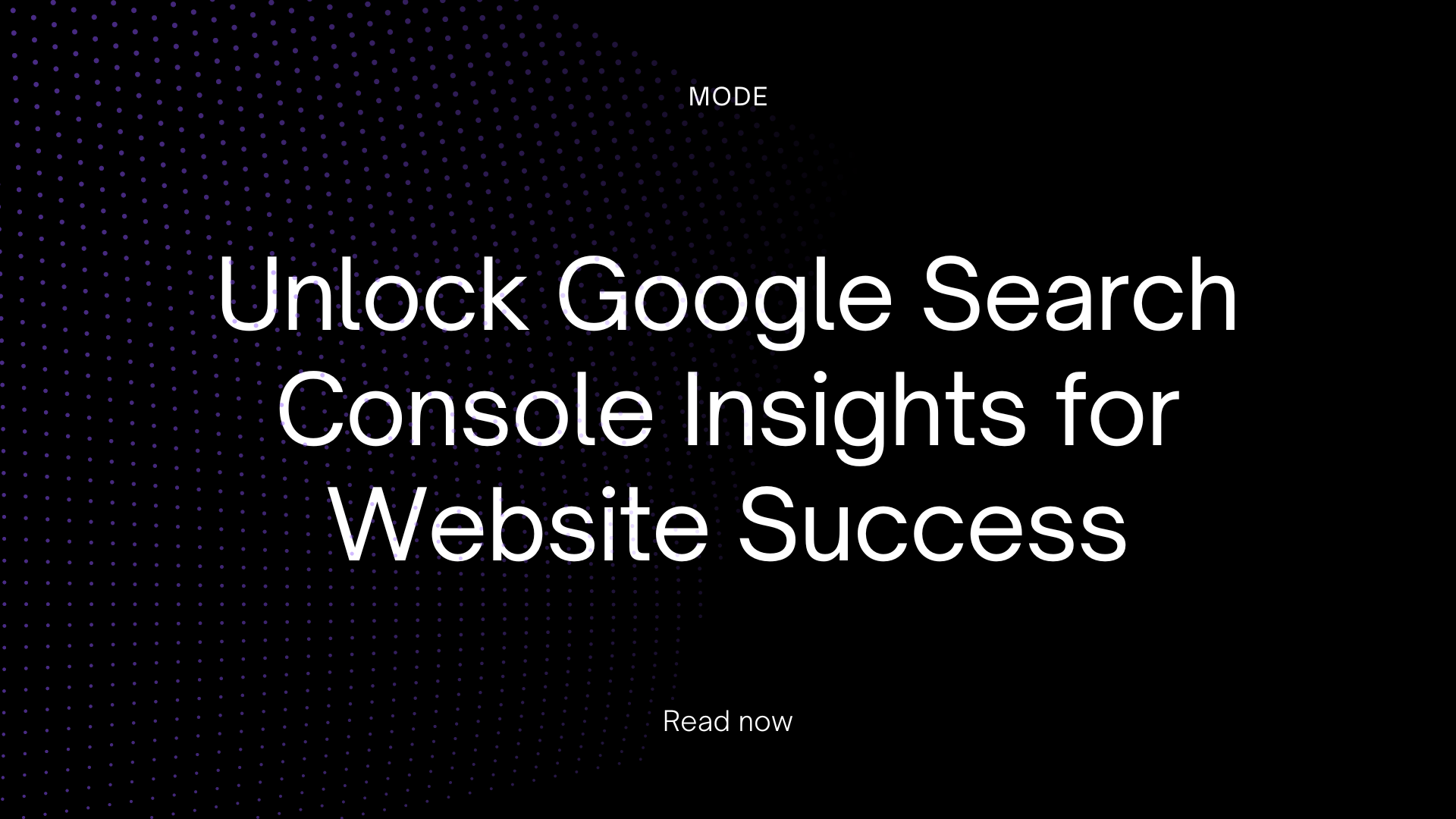
Welcome to the world of search engine optimization where website performance is the key to success. One of the most valuable tools that you can use to achieve website success is Google Search Console. This powerful platform provides insights into your website's search performance, indexing, and search analytics, enabling you to optimize your website for better rankings. In this article, we will help you understand the benefits of using Google Search Console and how to leverage its features to improve your website's performance.
Key Takeaways
- Google Search Console is an essential tool for website success.
- It provides valuable insights into your website's search performance, indexing, and search analytics.
- By utilizing its features, you can optimize your website for better rankings and continuous improvement.
What is Google Search Console?
Google Search Console, formerly known as Google Webmaster Tools, is a free service offered by Google to help website owners monitor and maintain their site's presence in Google search results.
By verifying your website with Google Search Console, you can:
- See which queries bring users to your site
- Check if Google can crawl your website correctly
- Submit sitemaps and individual URLs for crawling
- View problems that Google encountered while indexing your site
- Receive alerts on critical website issues
- And much more!
Overall, Google Search Console provides valuable insights to help you improve the visibility and performance of your website in search results.
The Benefits of Using Google Search Console
Google Search Console is a powerful tool that can help website owners achieve success in search rankings. By monitoring your website's performance and optimizing its content, you can improve its visibility to users and search engines alike.
Website Monitoring
One of the primary benefits of using Google Search Console is the ability to monitor your website's health. By regularly checking for errors and issues, you can ensure that your site is functioning properly and providing a positive user experience. Search Console provides valuable feedback on crawl errors, indexing issues, and security concerns, allowing you to quickly identify and correct any problems.
Website Optimization
Another key benefit of Google Search Console is its ability to help with website optimization. By analyzing search performance and search analytics data, you can identify areas where your website can be improved. For example, you can identify keywords that are driving traffic to your site and optimize your content to target those keywords more effectively.
Search Console also offers a number of tools and features that can be used to optimize your website for better search rankings. For example, the URL Inspection tool allows you to check how Google crawls and indexes individual pages on your site, while the Mobile Usability report can help you identify issues that may be impacting your site's performance on mobile devices.
In addition, Search Console provides helpful insights into your website's internal linking structure and can help you identify crawl errors and other issues that may be impacting your site's performance.
Conclusion
By using Google Search Console to monitor and optimize your website, you can achieve greater success in search rankings and provide a better user experience for your visitors. Whether you're looking to improve your search visibility, increase traffic to your site, or simply ensure that your site is functioning properly, Google Search Console is a valuable tool that can help you achieve your goals.
Understanding Search Performance in Google Search Console
One of the most useful features of Google Search Console is its search performance report. This report provides insight into how your website is performing in search engine results pages (SERPs). By analyzing this data, you can identify areas where your site is excelling and areas in need of improvement.
The search performance report provides a range of metrics related to search traffic, including the number of impressions, clicks, click-through rate (CTR), and average position. Impressions refer to the number of times your website appeared in SERPs, while clicks refer to the number of times users clicked through to your site. CTR is the percentage of clicks per impression, and average position is the average ranking of your website in SERPs.
| Metric | Definition |
|---|---|
| Impressions | The number of times your website appeared in search results. |
| Clicks | The number of times users clicked through to your site. |
| CTR | The percentage of clicks per impression. |
| Average Position | The average ranking of your website in search results. |
Using this data, you can gain insights into how users are interacting with your website in search results. For example, if you have a high number of impressions but a low CTR, it may indicate that your website's meta descriptions or titles need improvement. On the other hand, if your average position is consistently high for certain keywords, it may be an indication that your website content is relevant and valuable for those search terms.
Using Search Analytics in Google Search Console
The search analytics report in Google Search Console provides even more detailed data on user queries and clicks. By analyzing this data, you can gain insight into the specific keywords users are searching for, the pages that appear most frequently in search results, and the pages that generate the most clicks. This information can help you optimize your website's content and structure to drive better search performance.
Overall, the search performance and search analytics features of Google Search Console are essential tools for understanding how your website is performing in search results and identifying opportunities for improvement. By utilizing these tools, you can make data-driven decisions to optimize your website and achieve greater success in search rankings.
Analyzing Website Indexing in Google Search Console
Website indexing is a crucial aspect of search engine optimization (SEO), and Google Search Console provides valuable insights into how your website is being indexed. By analyzing website indexing, you can identify and fix issues that may be preventing your site from appearing in search results.
Here's how you can use Google Search Console to analyze your website's indexing:
View the URL Inspection Report
The URL Inspection report shows you how Google crawls and indexes specific pages on your website. It provides information about any errors or issues that may affect how Google indexes your site.
You can use this report to check whether a specific page is indexed or not, and if it is, whether it's indexed correctly.
Check Index Coverage Status
The Index Coverage report gives you an overview of how many pages on your website are indexed by Google. It also shows any errors or issues that may be preventing certain pages from being indexed.
You can use this report to ensure that all your important pages are indexed and to identify and fix any issues preventing your pages from being indexed.
Submit a Sitemap
Submitting a sitemap is one of the easiest ways to ensure that all your important pages are indexed by Google. It's a file that lists all the pages on your website that you want Google to crawl and index.
You can submit a sitemap directly through Google Search Console, and it will help Google crawl and index your site more efficiently.
By analyzing your website indexing in Google Search Console, you can ensure that your website is being indexed correctly and efficiently. This will help improve your website's visibility and search rankings, leading to greater success in search results.
Optimizing Your Website with Google Search Console
The tools and features within Google Search Console provide invaluable insights for optimizing your website and improving its search rankings. Below are some key features to take advantage of:
Performance Report
The Performance Report allows you to see which queries are driving traffic to your website, as well as impressions, clicks, and click-through rates. You can use this data to optimize your content for specific keywords and identify areas for improvement.
URL Inspection Tool
The URL Inspection Tool provides detailed information on how Google crawls and indexes specific pages on your website. This can help you identify any technical issues or errors that may be affecting your search rankings.
Sitemap Submission
Submitting a sitemap to Google Search Console helps ensure that all your website's pages are properly indexed by search engines. This can improve your website's visibility and search rankings.
Mobile Usability Report
The Mobile Usability Report highlights any mobile-specific issues on your website that could be affecting user experience and search rankings. By fixing these issues, you can improve your website's mobile performance and overall search rankings.
Link Building
Google Search Console's link reports can help you identify which websites are linking to your site. This information can be used to build relationships with other websites, improve your backlink profile, and ultimately improve your website's search rankings.
Overall, Google Search Console is an essential tool for optimizing your website and improving its search rankings. By taking advantage of its features, you can gain valuable insights and make data-driven decisions to drive continuous improvement.
Submitting Your Website to Google with Search Console
Submitting your website to Google with Search Console is quick and easy. It allows you to get your website indexed by Google, which can improve your website's visibility and search rankings.
To submit your website, follow these simple steps:
| Step | Description |
|---|---|
| Step 1 | Open Google Search Console and sign in to your account. |
| Step 2 | Select your website from the dropdown menu or add a new property if necessary. |
| Step 3 | Click on the "Sitemaps" tab in the left sidebar. |
| Step 4 | Enter the URL of your sitemap and click "Submit". |
Once submitted, you can monitor the indexing progress of your website by checking the "Coverage" and "Sitemaps" tabs in Google Search Console.
Submitting your website with Search Console is just one of many ways you can improve your website's search visibility and rankings. By regularly monitoring your website's performance and utilizing the tools and features provided by Google Search Console, you can continuously optimize your website for success in search rankings.
Leveraging Search Analytics in Google Search Console
One of the most powerful features of Google Search Console is its search analytics functionality. By analyzing the queries users are typing into search engines to find your website, you can gain valuable insights into which keywords are driving traffic and which pages are performing well.
The search analytics report in Google Search Console provides a wealth of data, including:
| Data | Description |
|---|---|
| Queries | The exact phrases users are searching for when they find your site. |
| Impressions | The number of times your site appears in search results for a particular query. |
| Clicks | The number of clicks your site receives from search results for a particular query. |
| CTR | The click-through rate, calculated as the number of clicks divided by the number of impressions. |
| Position | The average position of your site in search results for a particular query. |
Using this data, you can identify opportunities to optimize your website's content and improve its visibility in search results. For example, if you notice that your site is ranking on the second page of search results for a particular query, you can use the search analytics report to identify which pages might need to be optimized for that query.
It's important to note that the search analytics report only provides data for the past 90 days. However, you can download the data and store it for future analysis if needed.
Getting Started with Search Analytics
To access the search analytics report in Google Search Console, simply log in and navigate to the "Search Traffic" section. From there, select "Search Analytics."
You can customize the data displayed in the report by selecting different date ranges or applying filters for queries, pages, countries, devices, and search types.
By leveraging the search analytics feature in Google Search Console, you can gain valuable insights into how users are finding your website and use that data to improve its performance in search results.
Monitoring Website Performance and Search Rankings
Google Search Console offers a range of tools to help you monitor and analyze your website's performance and search rankings. By using these tools, you can gain valuable insights and identify areas for improvement, helping to drive continuous growth and success for your website.
One of the key features of Google Search Console is the ability to track your website's search performance and analytics. You can view data on search queries, clicks, impressions, and more, giving you a detailed overview of how your website is performing in search rankings.
| Feature | Description |
|---|---|
| Search Queries | View the queries users are entering to find your website. |
| Clicks | See how many clicks your website receives from search results. |
| Impressions | Track how often your website appears in search results. |
| Click-Through Rate (CTR) | Measure the ratio of clicks to impressions. |
Another important aspect to monitor is website indexing. Google Search Console allows you to see which pages of your website have been indexed by search engines, and which ones may be excluded or have errors. You can also request that pages be crawled and indexed, ensuring that your website stays up-to-date and visible in search results.
By regularly monitoring your website's performance and search rankings, you can stay on top of any issues that may arise and optimize your website for better results. With the insights provided by Google Search Console, you can make data-driven decisions to improve your website and achieve greater success.
Conclusion
Google Search Console is an essential tool for any website owner or operator looking to improve their search rankings. By monitoring and optimizing your website with the various features and tools provided by Google Search Console, you can gain valuable insights into your website's performance and take the necessary steps to improve it.
From analyzing search performance and website indexing to leveraging search analytics and monitoring your website's performance and search rankings, Google Search Console offers a wide range of benefits that can help you achieve success in search rankings. By utilizing this tool, you can stay ahead of the competition and ensure that your website is reaching its full potential.
So, if you haven't already, make sure to take advantage of Google Search Console and unlock the insights and benefits it has to offer.